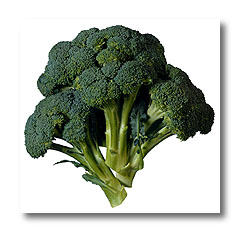|
|
Post by hobodude on Nov 4, 2008 5:46:07 GMT -9
I currently have a 2gig card in my unit and it barely holds all the data that I would like. I see that there are much larger cards out there now but they list as HC (high capacity). Does anyone know if these will work in the earlier "x" version units? Thanks.
|
|
Broccili
Bronze Cacher
  Vehicle TB212QR "Powerstroke"
Vehicle TB212QR "Powerstroke"
Posts: 67
|
Post by Broccili on Nov 4, 2008 7:44:51 GMT -9
My experience has proven that if SDHC isn't on the specs somewhere the product will not work with a high capacity card.
Neither item will be damaged in an attempt, just be sure you'll be able to either return the card, or use it on another device.
Good luck!
|
|
|
|
Post by SSO JOAT on Nov 4, 2008 12:16:14 GMT -9
In my research with the 76CSx, which is internally nearly identical to the 60, I found that all of these units are limited to a 2GB SD card (per Garmin fine print).
I also found that you can pretty much put the entire USA worth of maps on a 2GB card with plenty of extra track log space, so I'm curious as to what it is that you don't have room for? The only data that the GPS will put on the SD card is maps and track logs. Which is unfortunate as it would be great to be able to place waypoints outside of the int memory and software limit of 1000 points.
|
|
|
|
Post by hobodude on Nov 4, 2008 12:43:50 GMT -9
Thanks for the comments. I did look later at the garmin site and found the bad news of only a 2GB card would work. With the US and Canada on the card for nav purposes there really is no room left. I was hoping to do other stuff. Oh well.
|
|
|
|
Post by tinman4x on Nov 4, 2008 15:52:52 GMT -9
Any Colorado or Oregon users want to chime in with their rated capacitys?
I've got 2gig memory installed in my 60cx and it's been more than enough but I reload the maps just prior to a trip "outside" and only load my target states and queries so I still have plenty-o-room.
I use "metro guide" when I'm traveling and regular topo in Alaska.
The 1000 waypoints being on the internal memory is a drag, not that I could honestly expect to go find more than that but with flexable travel plans I have just around the corner I need to pick and choose a bit to fit everything I "might" need.
|
|
FLYRFN
Silver Cacher
  
Posts: 180
|
Post by FLYRFN on Nov 5, 2008 5:20:29 GMT -9
I have a 4 gig in my 60Cx and have not had any problems!
|
|
|
|
Post by SSO JOAT on Nov 5, 2008 6:38:26 GMT -9
But can you use more than 2GB of it? According to Garmin, they are hardware limited at 2GB and anything beyond that is inaccessible.
|
|
Broccili
Bronze Cacher
  Vehicle TB212QR "Powerstroke"
Vehicle TB212QR "Powerstroke"
Posts: 67
|
Post by Broccili on Nov 5, 2008 8:08:37 GMT -9
I have yet to stuff an SD card in the GPS (Colorado).
2gb capacity, internal.
I have all drivable surfaces of Topo for Alaska loaded.
Northwest Trails are also loaded.
About 400 waypoints, and half dozen tracks.
Finally I have about 1300 GeoCaches loaded.
I was thinking that I'd use the SD card to load info on areas I might travel to... IE lower 48, street map and/or Topo.
That's my two cents!
|
|
Eagle618
Silver Cacher
   The Eagle Watches Over
The Eagle Watches Over
Posts: 117
|
Post by Eagle618 on Nov 7, 2008 0:09:27 GMT -9
I have a Oregon 400t w/ a 2 gig mini sd card...# handheld GPS navigator for use outdoors, in a car, or on a boat
# 3" LCD touchscreen display (240 x 400 pixels) with built-in picture viewer
# WAAS (Wide Area Augmentation System) capability improves GPS accuracy to within 3 meters
# electronic compass and barometric altimeter
# elevation plotter
# short-range wireless transfer of data to other Garmin Oregon and Colorado navigators
# pre-loaded detailed U.S. topographic map with 3D imaging
# pre-loaded worldwide basemap with shaded relief
# route calculation with visual turn-by-turn directions
# 1,000 user waypoints with name and graphic symbol
# 10,000-point automatic track log saves up to 20 tracks
# 50-route memory
# microSD™ card slot allows for storage of optional MapSource detail (SD card not included)
# trip computer with odometer, average speed, total time, current direction, and more
# high-speed USB connection (cable included)
# outdoor calendar with best fishing/hunting times and sunrise/sunset times
# waterproof design (can withstand accidental immersion in one meter of water for up to 30 minutes)
# 16 hours typical use on two "AA" batteries (not included)
# detachable carabiner clip
# 2-3/8"W x 4-1/2"H x 1-7/16"D
# weight: 6.8 oz. with batteries (not included)
# warranty: 1 year
The Garmin Oregon 400t features detailed U.S. topographic maps to keep you on track when you're adventuring in the great outdoors. This waterproof navigator offers intuitive touchscreen operation. Its cool 3D perspective makes it easier to match what you see around you to what's on the map. Plus, its highly sensitive GPS receiver acquires satellites quickly and works well under challenging conditions, such as thick foliage or deep ravines.
Pre-loaded maps and an expansion card slot
The navigator features a shaded relief basemap of the world, in addition to its detailed topographic data. You can supplement the built-in maps with MapSource® microSD™ cards containing detailed street, topographical, and other map information. The navigator's microSD card slot is contained inside its waterproof battery compartment, protecting your additional topographical or marine maps from loss or damage.
Read More
A big, bright display for maps and photos
The large, three-inch color display makes it easy to see map information, even in bright sunlight. You can also view digital photos stored on a microSD memory card you insert in the unit's expansion slot. And the translucent touchscreen makes operation easy.
Short-range wireless data sharing and other cool extras
Send your own custom waypoints and routes wirelessly to other Garmin Oregon and Colorado navigators to share your favorite hikes with your friends. An electronic compass and barometric altimeter give you accurate location and altitude readings. You also get a dedicated geocaching mode, as well other GPS outdoor games. And the Oregon can store up to 1,000 user-defined waypoints, and includes a handy outdoor calendar that lists the best regional hunting and fishing times and sunrise/sunset times.
Locking Battery Compartment: The Oregon 400t batteries and microSD-card slot are installed inside a rubber-housed compartment with a locking latch to keep an optional card and batteries safe from the elements.
24 MB Built-In Memory Preloaded Maps: The Garmin Oregon 400t features a 24 MB built-in memory and is preloaded with the MapSource World Base Map and US topographic Maps.
* World Base Map: The general worldwide basemap provides basic cartography, including interstates, motorways, oceans and various other general reference detail as well as political boundaries and principal cities and towns. The World Base Map does not include any detailed mapping data.
* US Topographic Maps: The Oregon 400t's preloaded U.S. topographic maps with 3-D map view give you all the tools for serious climbing or hiking. Map detail includes national, state and local parks and forests, along with terrain contours, elevation information, trails, rivers, lakes and points of interest. The Oregon 400t's 3-D map view helps you visualize your surroundings, giving you a better perspective of the elevation.
Note: Garmin offers additional detailed mapping data via optional microSD-cards (sold separately).
microSD Card Slot: The unit features an microSD Card slot to load additional detailed maps and to view JPEG still images. This GPS unit does not come supplied with a microSD card.
Additional Maps: You can purchase additional preloaded MapSource detailed map data microSD cards (sold separately) to enhance the operation of the Oregon 400t. Available maps include.
* City Navigator: Gives turn-by-turn directions to addresses or points of interest.
* US Inland Lakes Vision: Provides coverage of regional freshwater bodies of water.
* BlueChart g2 Vision: Provides saltwater mapping data.
Map Orientation: The Oregon 400t features a two-dimensional on-screen map that can be set to one of two orientations and a three-dimensional view.
* North Up: Always shows north at the top of the page.
* Track Up: Shows your current track toward the top of the page.
* 3D: 3D perspective of topographic data using preloaded US topographic mapping data.
Profiles: Profiles are a collection of settings that allow you to optimize the Oregon 400t from one type of use to another, such as moving from recreational use to automotive use. Because the Oregon 400t can be used for a variety of GPS functions, saving specific profiles for different functionalities allows you to quickly move from one type of activity to another. It also allows you to easily share the Oregon 400t with another user. The Oregon 400t comes preloaded with five default profiles - Recreational, Geocaching, Automotive, Marine and Fitness. You can also create your own profiles.
* Recreational: The Recreational Mode is designed for pedestrian travel.
* Geocaching: Geocaching is a high-tech version of treasure hunting. Geocacher seek hidden treasures using GPS coordinates posted on the Internet by those hiding the geocache. Using the Oregon 400t, you can search the backwoods or urban streets to find the hiding spot of the geocache. The first step in using the Oregon to hunt and find geocaches is to download a geocache from www.geocaching.com. The Oregon 400t is supported by the site, and after registering, you can download geocaches directly to the Oregon 400t.
* Automotive: The Automotive Mode is a perspective map for use while driving.
* Marine: The Marine mode features helpful marine functions when used with optional Bluchart SD-card (sold separately). The Marine mode features four alarms to warn you of the following - Anchor Drag, Off Course, Deep Water, Shallow Water.
* Fitness: The Fitness Mode is designed to connect the Oregon 400t to an optional Garmin Heart Rate Monitor or Garmin Bike Cadence Sensor.
Navigating: You can navigate to a destination with the Oregon 400t either by using the Where To? menu, by choosing a point on the map or using other various options. The Oregon 400t provides several categories you can use to search for and navigate to your destination.
* Recent Finds: The Recent Finds Page shows a list of the last items you have searched for or gone to recently.
* Waypoints: Waypoints are locations you record and store in the Oregon 400t that you might want to return to later or share with other users. You can mark up to 1,000 waypoints at any time on the Oregon 400t. You can edit waypoints to change the symbol, name, comment, location, elevation and depth.
* Tracks:A list of tracks on the Oregon 400t. Tracks create an electronic bread crumb trail. The track log starts recording as soon as the Oregon 400t gets a location fix. This unit can save up to 20 tracks with 10,000 points. Additional tracks can be archived from your current track and shared with other users. You can views the tracks from on the Track Page, Map, Elevation Profiles or Navigation Page.
* Routes: A list of up to 50 routes stored on the Oregon 400t. You can customize your routes by indicating Off-Road, Fastest On-Road Time, or Shortest Distance On-Road Time. You can also indicate your means of transportation and certain road-types you would like to avoid.
* Geocache: A list of downloaded geocaches to search for using the Oregon 400t (requires downloading from http://www.geocaching.com).
* All POI (Points of Interest): If supported by the preloaded map or optional maps (sold separately), various Points-of-Interest categories may be listed.
* Cities: A list of the 50 closest major cities to your current area.
* Tides: A list of major waterways in current area.
* Geographic Points: A list of geographical points-of-interests.
Note: By default, the Oregon 400t searches near you current location, but you can configure it to search near another location.
Route Planner: You can create and store up to 50 routes. You can choose from two different types of routes.
* On-Road: These routes require routable cartography and provide along-the-road turn-by-turn guidance to a destination. You can select for this type of route to be calculated by fastest time or shortest distance.
* Off Road: These routes provide straight-line guidance to each successive point in the route and does not require special cartography.
Active Route: While actively navigating, you can view your progress along your route.
Off Road Transitions: You can select a transition method for routing off-road.
* Auto: Automatically routes you to the next point.
* Manual: Allows you to select the next point on the route by touching the point on the active route page.
* Distance: Routes you to the next point on the route when you are within a specified distance of your current point.
Compass Page: During active navigation, the Compass page guides you to your destination with a graphic compass display using a pointer. Data files show information such as current speed, distance to the next point on the route and estimated arrival time. The compass ring indicates your heading, and the pointer tells you what direction you should be headed to reach your destination. You must first calibrate the electronic compass outdoors before using.
Altimeter Setup: The Altimeter Setup page allows you to set up the altimeter to self-calibrate each time you turn the Oregon 400t on, to function as a barometer, and to continually save pressure trend data.
Elevation Plot: The Elevation Plot page shows you elevation changes over distance or time, or pressure changes over time. You can change the data fields at the top of the page to show various elevation and pressure-related data. The Elevation Plot offers the following option settings.
* Elevation/Distance: Records elevation changes over a distance.
* Barometric Pressure: Records barometric pressure over a period of time.
* Ambient Pressure: Records ambient pressure changes over a period of time.
Trip Computer: The Trip Computer page provides a variety of useful travel data when using the Oregon 400t. Set in either Automotive Mode or Recreational Mode, the Trip Computer indicates your current speed, average speed, maximum speed, trip odometer, and other helpful statistics.
Satellite Page: The Satellite page shows the GPS accuracy, satellite locations, satellite signal strength, the current location, and GPS elevation. The green bars on the Satellite page indicate that the Oregon 400t has locked onto a satellite. White bars indicate the GPS unit is still collecting ephemeris data.
Where I Go: The Where I Go feature is a toolset for creating and playing location-base adventures in the real world. As you sue the Oregon 400t to guide you to a physical location, you can take and use virtual items, interact with characters, and solve puzzles. The Where I Go experience combines physical and virtual elements overlaying engaging story lines onto a real-world background. You can build and play and exciting adventure game or other innovative activities. For additional Where I Go activities visit www.wherigo.com.
Share Wirelessly: The Oregon 400t can wirelessly share waypoints, routes, tracks and geogcaches with another Oregon 400t wirelessly.
Calendar: The GPS unit's Calendar shows sunrise time, sunset time, and the phase of the moon on each date.
Sun And Moon: The Sun and Moon page shows sunrise, sunset, moonrise and moonset times for specified dates, times and locations.
Almanac: An Almanac provides the predicted best times for hunting and fishing on a chosen date.
Calculator: The Oregon 400t has a standard calculator and a scientific calculator, operable in radians or degrees.
Stopwatch: The Oregon 400t includes a stopwatch with a lap timer. The stopwatch can record the lap time base on distance or on a button press.
Area Calculation: The Oregon 400t can calculate the size of a specific area by pressing start and walking around the perimeter of the area you want to calculate and then pressing stop.
Fitness Setup: The Oregon 400t can be used with an optional Garmin heart rate monitor (sold separately) to display your heart rate. It can also be used with an optional Garmin speed/cadence bike sensor (sold separately) to display your pedaling cadence. When connected to the appropriate Garmin device, the heart rate and bike cadence values are listed as data-field options on the unit's Map page, the Compass page and Trip computer.
Specifications
Receiver: 12 channel WAAS enabled/High sensitivity
Acquisition Time:
* approximately 1 second (warm start)
* approximately 33 seconds (cold start)
* approximately 36 seconds (AutoLocate)
Update Rate: 1/second, continuous
GPS Accuracy: <10 meters (33 feet) RMS, 95% typical
DGPS (USGC) Accuracy: 3-5 meters (10-16 feet), 95% typical with DGPS corrections
Velocity Accuracy: 0.01 meter/sec steady state
Compass Accuracy: +/-2 degrees (+/-5 degrees extreme Northern/Southern latitudes)
Altimeter Accuracy: +/-10 feet; 1 foot range between 2,000 to 30,000 feet
Interfaces: Garmin Proprietary (USB)
Weight: 6.8 ounces (with batteries)
Battery Life: Up to 16 hours of typical use
I haven't ran out of room yet and you have to go to geogaching.com to upload your caches instead of waiting for your pocket queries to come in..Noe I had the Colorado 400t for almost a year and kept having problems and took it back to REI and they traded me straight across for the Oregon 400t. I think it was one of the best things I have ever did. The roller ball on the colorado kept getting dirt in it and it was hard to see. The Oregon blows it away and I am loving it
|
|
Eagle618
Silver Cacher
   The Eagle Watches Over
The Eagle Watches Over
Posts: 117
|
Post by Eagle618 on Nov 7, 2008 0:18:02 GMT -9
Too all concerned I am sorry to have to turn down the nomination for secretary due to health and the doctor says I do not need anymore stress in my life. I'm pushing a lot of things I due already. I guess I am still in denial about how bad this has affected me with everything mixed together. I do however plan to do the Christmas party it seems this organization is separating this community I had a bad feeling about that (hoping this wouldn't happen.) I just want to cache for as long as I can without loosing any friends or acquaintances you have all become people that I would have never met had it bot been for this game that is something I don't want to loose. To timman4x it looks like it's yours Congrats my man. I would like to ask all Geocachers for the NPO or not for it. Please come out to the Christmas Geobash and lets have a great time without any politics or any hard feelings just some plan old great fun I have a great party planned and would love to see all of you there. I plan to get the web page going here this week or next. I have lots of gifts and lots of fun to be had by all lets do this for the man upstairs....isn't that what Christmas is about anyway. I love giving and seeing you all have fun. After I get the web site up I need RSVP's so I can plan for all. Thank you all for listening or reading and please thing WWJD. I know I'm only one but, I would love to see this be the biggest event we have ever had. I plan for it to be Saturday the 6th so everyone hopefully can make it and lets have some fun and cache on. Caching keeps me going I love it and hope to see all my friends old and new. Thank you for listening to me go on and on. God Bless Each and Every one of You!
|
|
|
|
Post by saidbystacy on Nov 7, 2008 7:43:24 GMT -9
I am sorry to hear about your health. There's no doubt about your desire to help make geocaching better in Alaska  Even if you are unable to participate through a secretary appointment, there will be plenty of other opportunities to participate, as your health allows   The feedback for organization so far has been mostly positive and while we have had a couple folks be vocal about their feelings of organization on the forums and the website - which is their right and opinion - but we have had nothing else but incredible support and I'd say increased interest in Geocaching as a result. In short, I think organization has been more of a unifying act than otherwise. No, we haven't made every single person happy, but based on the response we had at the last meeting and at the last event, I'd say that we are definately working in the right direction. ;D We're looking forward to a holiday geobash. Keep us updated on the details  |
|